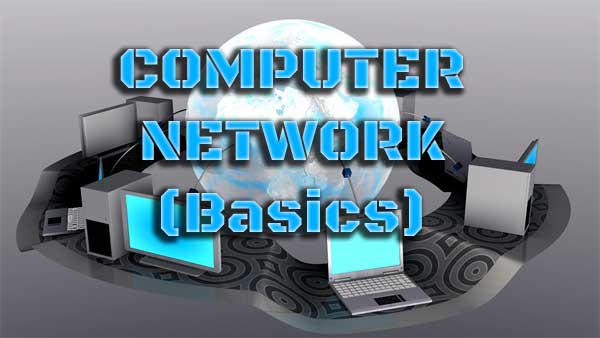 |
| Computer Network Basics |
A Computer network is a collection of various smart devices such as computer, server, router, switch, printer, smartphone and other network devices which are connected to share the data between them. As like in the human world, people talk or make friends with each other and then communicate, in similar way the computer network works so as to send/receive files commands or any other information from small to large area. The biggest example of a network is Internet.
Parts of a Computer Network (Computer Networking Basics)
For creating a network among humans, there must be some minimum requirements.
- We must be a Human (ha ha).
- We must have an understanding of Language.
- And Finally, we must be able to hear and speak.
So these were the some few requirements for creating a network among humans. Similarly to create a computer network you first have a Computer or other smart device which have the capability of send and receive files or information to other devices following some predefined rules (protocols).
Now there are various network devices which are used in computer network.
Computer
 A computer is a smart device which is able to process different kind of data to make a meaningful information. It is able to store a large amount of files, and other cluster which can then later used. It uses a NIC(Network Interface Controller) for communication in a network.
A computer is a smart device which is able to process different kind of data to make a meaningful information. It is able to store a large amount of files, and other cluster which can then later used. It uses a NIC(Network Interface Controller) for communication in a network.
So you have seen computers ? It's 2016 Dude ! What are you talking about !
And these computers have different form. It depends on the work. There are servers which does a dedicated work. Have you ever heard of File Server or Mail Server. In Simple Words a File server is dedicated for sharing files to other computers.
In similar ways there are other big boys which are holding big networks such as super computers, workstations, mainframes and various small laptops, hybrid computers and finally computers.
Hub/Switch
Hub/Switch
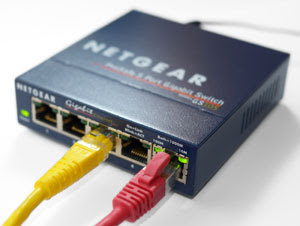 A hub/switch is a networking device which is used to connect various devices in a local network. However, hubs are not used more as they were old and used to flood the network by broadcasting all the data to every port. But switches are smart devices which only send the data to a particular computer to which the data is to be meant. Learn more about Hub and Switches on computerhope.
A hub/switch is a networking device which is used to connect various devices in a local network. However, hubs are not used more as they were old and used to flood the network by broadcasting all the data to every port. But switches are smart devices which only send the data to a particular computer to which the data is to be meant. Learn more about Hub and Switches on computerhope.
Router
A router is a device which is used to route data packets i.e. to the right destination through various networks. A router is connected between two different networks and perform data transfer between those two or more different network using some kind of routing table so as to send that packet to it's destination. You have seen a router at your home or school. And now the router is full packed with a switch, a firewall and router itself. It has a variety of other functions like mac filtering, it can use to create bridges and a lot of other functionality.
Other Network Devices
There are variety of other network devices which had been built all around. Devices like wireless printer/scanner, smartphone, smartwatch, even smart shirt is there in the market. Now in today's life everything is going to connect.
Types Of Computer Networks
Computer Networks are classified on various types such as size, speed, and distance and their purpose. Some general purpose networks which are generally used to daily purposes like surfing internet, playing games, sending files among devices, printing are
- LAN (Local Area Network)
- MAN (Metropolitan Area Network)
- WAN (Wide Area Network)
LAN (Local Area Network)
Local Area Network i.e. LAN; as it's name suggest LAN is used when computers and devices are connected within a limited area such as Room, School or an Office Building. In Such network, speed varies from 10 MB/s to 1 GB/s depending upon the cable and medium used for transmission. In a LAN user count can be varied from 2 to 1000's.
WLAN stands for wireless local area network and when local devices or computers are connected using wireless technology or without the use of any cable then it is known as WLAN. And right now you probably on a wlan either your smartphone or laptop connected using wifi device. Even you can play games using wlan.
TAN stands for tiny area network and it's a small lan with users limited up to 2 or 3.
MAN (Metropolitan Area Network)
Metropolitan Area Networks connects two or more Local area networks between two or more big cities. This type of network is generally owned by a particular organisation/company or a person. A MAN is connected using switches or routers and for high-speed fibre optics are also used. Various community colleges are connected using MAN or a big university which have several campus across 12 to 15 kilometre can be connected using MAN. Another example of MAN was cable TV which was used till 2015
CAN stands for Campus Area Network and it is a form of MAN which is used in University or other large institutions which are spread across dozens of Kilometres.
WAN (Wide Area Network)
When computers and other smart devices are connected worldwide then this type of network is known as Wide area network. This network consists of various other small lan or other networks which are then connected the other networks over the world. And in this network, the distance covered is World-wide. And 'Internet' is the best known Wide Area Network present.
Some Other Networks Based on Use
- SAN (Storage Area Network)
- EPN (Enterprise Private Network)
- VPN (Virtual Private Network)
SAN refers to storage area network and these networks are very high speed and are used to access huge storage. Huge Disk arrays are connected to servers using storage area networks and appear locally connected. SAN is not accessible by LAN's as it has it's own storage network. SAN is used where high data updates are required such as in an e-commerce website, or some data centre.
EPN stands for enterprise private network and is created by companies or an enterprise to connect it's various branches to it's own single network to share computer resources in a secure way.
VPN stands for virtual private network and it is the most secure network which is used now a days. This network use tunneling process in which a virtual tunnel is created to connect computers and each time if someone tries to hack this tunnel it changes it's path and re-connect again through another tunnel. In vpn you need to install a client to connect using a username and password to the network. It is used when a person wants to connect to his/her organization's network while on an open wifi connection.
Network Topologies
After learning about the types of networks, there are various ways in which computers are connected to a network. So the method or formation in which the computers are connected in a network is know as network topologies. There are various network topologies and topologies that are mainly used are Bus Topology, Star Topology, Ring Topology, Tree Topology, Mesh and Hybrid Topology. Internet is mainly connected using Star topology. We'll learn more about network topologies in future article.












No comments:
Write comments