How to speed up Slow PC
With the time passes on, our brand new windows PC starts slowing down. So now today we will follow some simple ways to speed up a slow PC. Before moving on how to speed up slow pc we first need why our PC gets slower by time.
Reasons Behind your Slow PC
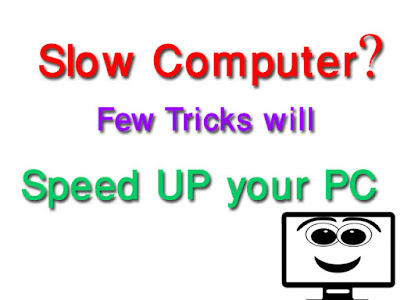 |
| How to speed up your PC |
There are a lot of reasons behind the degradation of the speed of a windows PC.
Low disk Space
A Windows Operating System need at least 10% -20% of free Hard Drive space to operate without any lag. So with time we just load our all drives without even knowing that.
Old Hardware
Another region behind the slow speed is old hardware, which have not checked for any faults. With time memories such as RAM or Hard Drive got too old to operate in their normal speed and those parts then effect the operating speed.
Junk Files
A lot of junk unused files take a massive space in your Operating system drive and some of them are such components which run each time when windows start thus making your computer slow.
Unnecessary Startup Programs
When we install new software, then by default settings those software just put themselves in auto start mode. So each time we start OS those programs load into memory and make a PC slow.
Registry is like a library pointing towards a program in windows. So whenever we uninstalls a program, most of the times the registry which was created earlier, got behind there and causes a lag in the system.
Dusty Environment
Have you ever thought why High-Tech Computer Labs are dust proof and also before entering these labs either you are asked to remove shoes or to passed through an air bath ? The reason behind this is the dust, which slower by time can cause a lot of problems to a system. It's my personal experience.
Have you ever thought why High-Tech Computer Labs are dust proof and also before entering these labs either you are asked to remove shoes or to passed through an air bath ? The reason behind this is the dust, which slower by time can cause a lot of problems to a system. It's my personal experience.
Power Options
Power options actually affects in the laptop computers, which operate on battery. When you will put your device on power saver mode; then the computer will reduce down it's hardware's performance.
Fragmented Files
Have you ever realised that 10,000 wallpapers of 200 MB takes more time in transfer then a 1 GB of movie file. The reason behind is because of number. It takes a lot time to read 10,000 files rather then one. So similarly a lot of fragments can cause your computer slow.
Have you ever realised that 10,000 wallpapers of 200 MB takes more time in transfer then a 1 GB of movie file. The reason behind is because of number. It takes a lot time to read 10,000 files rather then one. So similarly a lot of fragments can cause your computer slow.
Power Supply
Last time when you had upgraded your Graphic Card, Have you took a close look at the power supply from SMPS. Look out the pins named "21,22,23,24" are those connected to mother board ?
Now we have talked about the factors which effects the speed of your computer. It's time for speeding up.
How To Speed Up Slow PC
Cleaning Up Junk Files
Clearing Up Junk Files using windows 'Disk Cleanup' . For using Disk cleanup right click in your C drive then click on 'Properties' and then you will find 'Disk Cleanup'. After clicking on Disk cleanup select the options what you want to delete except you can leave old restore points if you plan to restore your PC to old state. For further cleaning you can click on 'Clean up system Files'
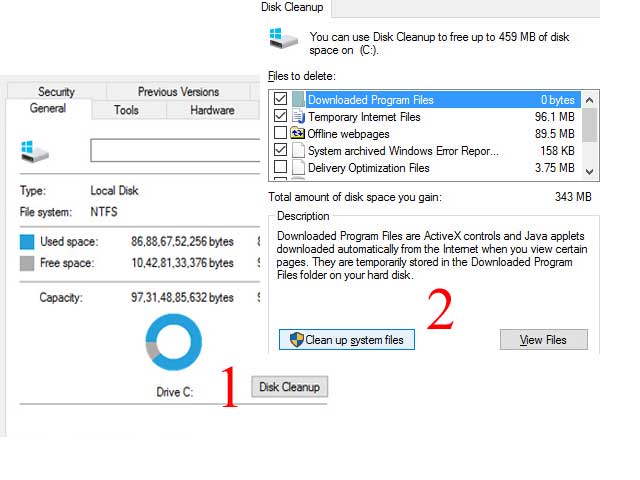 |
| Clean Up System Files |
Defragmenting your Hard Drive
Now right click on c drive and then click on 'properties' and after that navigate to 'Tools' tab and then click on 'Optimize' and after that a new window will open; there you need to select the drive and then click on 'Optimize'. It will then Defragment you Hard Drive.
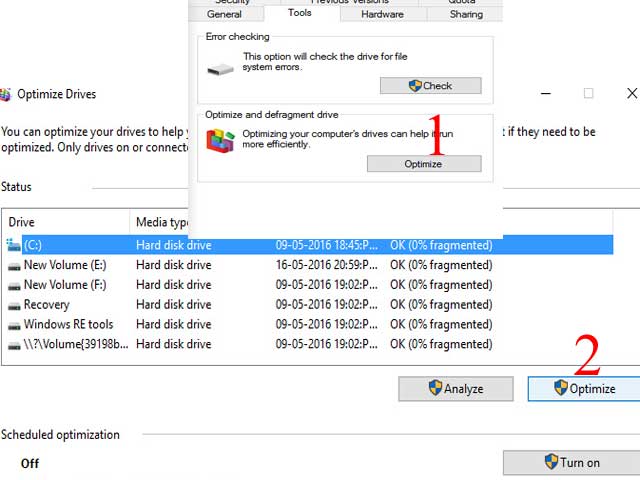 |
| Defragment |
Removing Auto Started Apps
In windows 10 start the task manager and then navigate to 'startup' tab and after that you will see your startup apps. Now you can turn them off.
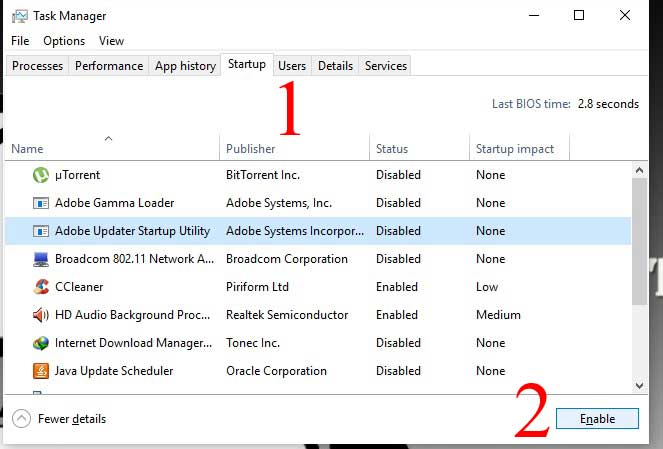 |
| Disabling Start Up Apps |
Using Tune up Software
There are various software in the market which will help your to speed up your slow pc. A lot of manufacturers such as AVG, Piriform creates such software which can tune up your whole PC and clean all the bad clusters from your Computer.
Tune Up Utilities is such a software from AVG which will automate your cleanup task. With cleaning, this software checks for bad sectors in your hard drive, check for memory errors, it can also manage your startup programs, with that it also kills process of the unwanted programs which make your pc slow. With this software you can defragment your drive as well as it also defragment and clean up your broken registry.
With this software you can customise your windows looks too. With all these exciting features, Tune-up utilities is the best software to buy. You can get this software for 14 days trial from Tune Up Utilities website and can experience the change in speed in your computer.
If you are not willing to pay some Dollars for speeding up your PC then Ccleaner is the best free software for you. This software is created by Piriform and you can download Cclearn from piriform website.
 In free version of Ccleaner you will get limited functionality such as it will delete your internet junk files, cookies, cache, thumbnail cache, temporary files, memory dumps, windows log files , clean the broken registry also with it's tools you can uninstall program, disable startup program, analyze and defragment hard drive and also it have a duplicate finder however don't use duplicate finder on software (my personal experience). All with these features you can download Ccleaner to speed up your computer. Also a professional version is available for some dollars in which it's whole potential will be unlocked.
In free version of Ccleaner you will get limited functionality such as it will delete your internet junk files, cookies, cache, thumbnail cache, temporary files, memory dumps, windows log files , clean the broken registry also with it's tools you can uninstall program, disable startup program, analyze and defragment hard drive and also it have a duplicate finder however don't use duplicate finder on software (my personal experience). All with these features you can download Ccleaner to speed up your computer. Also a professional version is available for some dollars in which it's whole potential will be unlocked.
Cleaning Dust from your old Computer
If you have enough courage to open the cabinet of your computer, then go on and try to clean your computer for dust. But be sure that you must have some soft piece of cloth or you can buy a blower for cleaning however there are electric blowers however use them with caution while cleaning PC. As exposing components to high speed air might cause damage.
If you have enough courage to open the cabinet of your computer, then go on and try to clean your computer for dust. But be sure that you must have some soft piece of cloth or you can buy a blower for cleaning however there are electric blowers however use them with caution while cleaning PC. As exposing components to high speed air might cause damage.
Have you connect The extra Four pins from Power Supply(Only Gamers )
I came to know about this last week when I opened the cabinet of my computer. If you have a graphic card installed and now it is not performing like new or causing problem. Then it's the time to connect those 4 Pins coming from power supply. Search for the socket of 20 pins connected to mother board. And with that the unconnected four pins must be there, however if you have a new gaming PC then there is no need to look up as in Gaming PC those pins are already connected. For more details you can learn about Power supply
Update Your Drivers
It's the basic step to speed up your PC. Due to corrupted or missing drivers your computer can cause a lot of problems in operating. So it's time to update your drivers. First check for the model number of your PC . Press 'Windows key + R' to open 'run' and then after that put 'dxdiag' and hit enter. It will shows your computer model number and other details, so that later on you can download appropriate drivers.
It's the basic step to speed up your PC. Due to corrupted or missing drivers your computer can cause a lot of problems in operating. So it's time to update your drivers. First check for the model number of your PC . Press 'Windows key + R' to open 'run' and then after that put 'dxdiag' and hit enter. It will shows your computer model number and other details, so that later on you can download appropriate drivers.
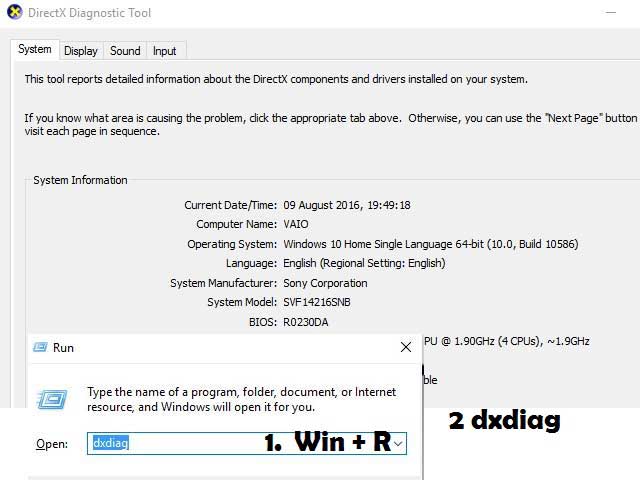 |
| System Information |
Final Words To Speed Up Slow PC
Apart from these given problems and solutions, there may exists other reasons of for the speed degrade of your computer. Hardware failure or outdated computer technology may be behind the slow speed. But as we all say there is always a solution for a problem. And still after these all methods your old computer is not supporting your work then it may be a time for looking out for new components or the entire whole computer.
Ha ha just a guess but are you still using your 10 Year old Computer ? Check This HP-15-ab031TX a Cool Laptop For Gamers by HP
Apart from all these solutions and problems, you can mention yours in comments and if you have some nice solutions; you can share with us to speed up a slow PC and If you enjoyed this article then don't forget to share.












No comments:
Write comments